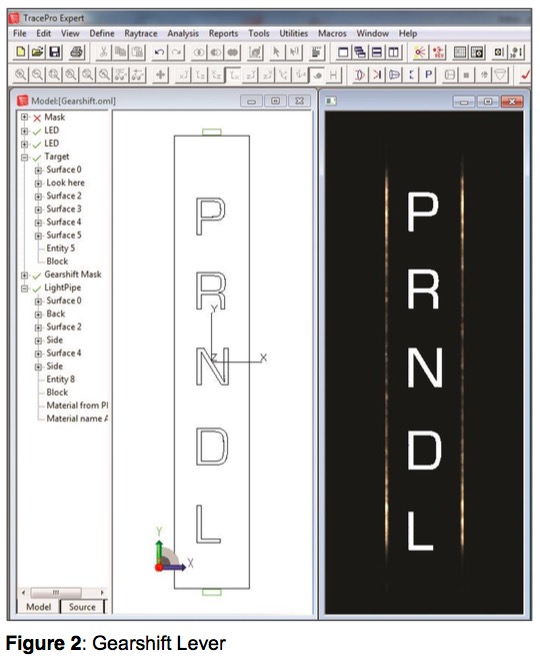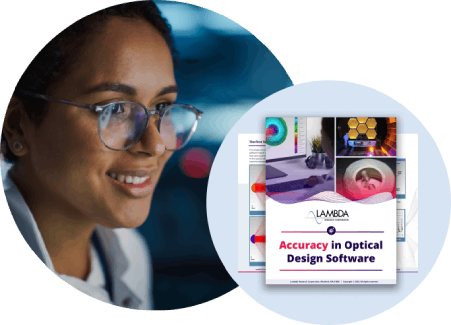Photorealistic Rendering in Tracepro
Evaluate Optical Designs with PowerfulVisualization and Photorealistic Rendering
Luminaires, light pipes, and other optical systems designed to operate in the visible spectrum benefit significantly from TracePro’s powerful visualization and photorealistic rendering capabilities. TracePro offers standard visualization features that let you see inside objects, find problem areas, and visualize energy propagation through the system in design. You can also create high-fidelity photorealistic renderings providing lit appearance of the illumination system and its affected surroundings.
TracePro’s photorealistic rendering uses user-defined optical properties, modeled and ambient light sources along with sophisticated photon mapping algorithms to produce realistic scene visualization of your system’s lit appearance. Render scenes, sources, light pipes, and instrument panels from any target and eye position for a photorealistic view of your illumination system and affected surroundings during the design and optimization process.
TracePro uses a two-pass algorithm that simulates light from user-defined sources and ambient light settings to produce a rendered scene. The first pass uses normal Monte Carlo ray tracing to generate a photon map that is used as a basis for the second pass.
In the second pass, rays are traced in reverse and the photon map is used to calculate the relative luminance of every pixel in the rendered image. After the rendering is completed, the user can control the contrast and brightness as needed. The TracePro system is superior for rendering scenes where multiple bounces occur in light pipes, lenses, and standard optical components, and for LED source color rendition.
TracePro visualization and photorealistic rendering capabilities, coupled with award-winning performance, accuracy, and design utilities help you produce stunning results.
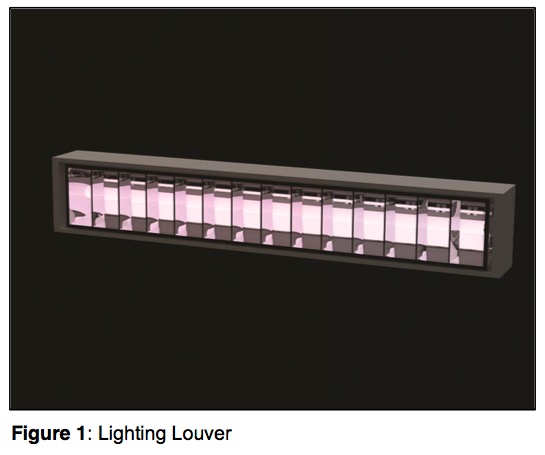
TracePro Photorealistic Rendering and Visualization
Superior Photorealistic Rendering Capability
- Light simulation from user-defined sources and ambient conditions
- Scene rendering from any position
- Lit appearance of optical design and affected surroundings
- Two-pass algorithm used to produce high-fidelity scenes
Powerful Visualization Tools
- Illuminance and irradiance maps and candela plots
- Ray Sorting and Path Sorting interact with illuminance/irradiance maps and ray display
- Irradiance/illuminance maps and luminance/radiance maps displayed as true color
- Solid rendering, silhouette, wireframe, and hidden line views
- Pan, rotate, and zoom in 3D